The Flysky Nirvana is a very cool radio. It has two enlongated grips, a color touchscreen, module support, rear switches, an internal charger, and a retractable antenna. When you see it you either hate it or love it. From the tall display to the rainbow anodized look it's sure to catch some attention.

Features
- Gamepad style design
- Hall sensor gimbals
- Internal AFHDS 2A transmitter
- 3.5in 320x480 color capacitive touch screen
- External module bay
- USB charging
- 18650 battery support
- Haptic feedback
- Up to 14 channels
- OpenTX firmware
Included Accessories
- 2 receivers
- Protective faceplate
- USB cable
- Trainer cable
- Stickers & Manual
Build Quality
When I first saw the sneak peek photos I was a bit puzzled. Why such an odd design? It looked quite awkward in the photographs, but in person it's another story. This is a quality radio! The instant you pick it up you can feel the engineering prowess that went into it. It's a dense radio and weighs in at 716g including the batteries. Compared to the 382g X-Lite and the 642g Taranis Q X7 only the 827g Spektrum DX6 tops it on the scale. It's a hefty radio.
The gimbals feel great, but some folks have complained that the springs are a little too loose. I agree. All of the switches and pots are on par with the higher quality radios, so not much to say there. The display is bright and the touchscreen works well. It's not a high DPI display, but it serves its purpose just fine. The plastic has a black matte finish with a couple small rubberized grips on the sides. It has four rubber feet on the back, but the weight of the batteries causes it to teeter on a flat surface. Overall it's a very well built radio.



Flysky vs FrSky
Flysky, which is not to be confused with FrSky, is a fairly well known brand in the FPV scene. They're known for their low cost radios like the FS-i6. They use IBUS receivers as opposed to the FrSky SBUS receivers. There are a number of options, but they're generally larger than the FrSky alternatives. The Flysky X6B is one of the most widely used Flysky receivers and it's nearly triple the size of the popular FrSky XM+.
Flysky uses the AFHDS 2A protocol which is touted as having one of the lowest latency signals on the market. If you use a decent diversity receiver like the included X8B then you're all set. Unfortunately this receiver isn't widely available at the moment.
Hardware Issues
Unfortunately there are a couple minor hardware issues. They mainly concern the external module. It's been reported that some modules don't receive enough power and thus cannot be used. Another issue is that the module remains powered when charging. Even though the radio isn't turned on the module will power up, so don't leave your Crossfire or R9 module attached while charging.
Firmware Support
There are two different versions of the firmware. One is supported by UndergroundFPV and the other is supported by Flysky. I don't want to speculate on the reason, but I think it has to do with the varying distribution channels. Unfortunately this creates a support issue. Depending on where you purchased the radio you'll have to seek out support from different channels. From what I understand the two firmware versions don't have much variation and features from one will eventually end up in the other. That being said neither version is feature complete and they're both still a work in progress. Just keep in mind that you'll need to update the firmware from time to time over the next several months. Personally, I think there should be a single firmware with all development focused on a single branch. It makes more sense for community support.
Simulators
You can play simulators via the USB port, but make sure you set the USB mode to "Joyst". You can do this by tapping the radio setup icon in the middle and scrolling down to the bottom. I have confirmed that it works on both Mac and PC. Some users have reported issues getting it to work on Mac and apparently some versions of the firmware lack the USB mode option. If that's the case you'll need to update your firmware. I played a few round of Liftoff on this and it feels really good. This is one of the best way to get used to a radio and I highly recommend it before flying a real quad.
Pinch vs Thumb
Out of the box this radio is best suited for thumbers. It can be a bit awkward to hold as a pincher. There are a few 3D printables on Thingiverse that might help. I like to keep my middle finger along the side with two fingers behind. I need to apply a small amount of pressure with my palms to balance it, but it seems comfortable enough. I printed this grip, but it doesn't feel as good as the stock grips so I went back to them. The fact that they can be swapped out is a pretty neat feature though.

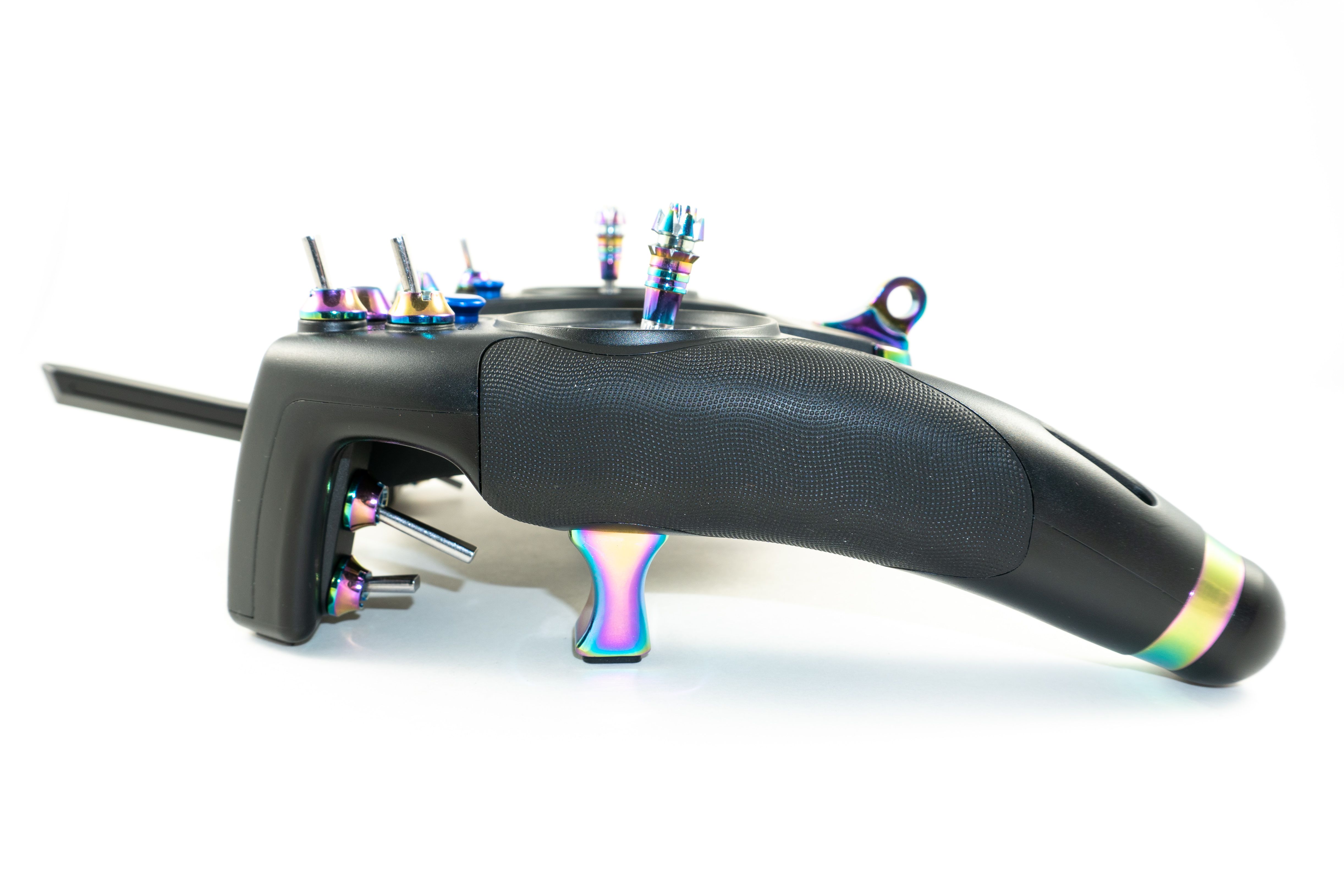
Nirvana vs Taranis X9D
The Taranis X9D is the premier FPV radio and has held the crown for quite some time. It's more expensive than the Nirvana, yet technically inferior. The X9D has the best community support of any radio out there, but it's starting to show it's age in terms of design and size. Personally, I've never owned an X9D, so I can't speak from experience.
The version of OpenTX running on the X9D is much more mature than the newer touchscreen version on the Nirvana. For that reason it offers a little more functionality, but in due time all of that functionality will migrate to the Nirvana. They both support external modules including R9 and Crossfire. The Nirvana uses hall sensor gimbals while the stock X9D does not. Both radios have built in chargers, but the Nirvana will charge via USB while the X9D charges via BBL.
When it comes down to it you have to decide which form factor you prefer. The Nirvana is a much newer radio, thus features more modern technology. The X9D offers a more traditional form factor and great community support. Personally, I've never had any desire to try the X9D mostly due to it's size and look.
Nirvana vs Taranis QX7

The Taranis QX7 is the popular follow-up to the X9D. It comes in at a much lower price with only a few minor compromises. It doesn't have a built in charger, so you need to remove the battery to charge, and it has a smaller screen. Neither of these are show stoppers IMO, so again it comes down to what form factor you prefer.
The base model QX7 doesn't include hall sensor gimbals, but the stock gimbals function very well. It has a module bay, but if you plan to fly Crossfire keep in mind that the radio requires a hardware mod to unlock it's full potential. This is not necessary on the Nirvana. The QX7 is a bit bulky and while the Nirvana is not much smaller, it feels better in my hands. The QX7 has long switches and an exposed antenna making it more prone to breakage during transportation. The Nirvana has a protective cover and the antenna folds behind the radio, so it's much safer to toss in your bag. If I had to choose between the two I'd pick the Nirvana as it's a much higher quality radio.
Nirvana vs Taranis X-Lite
The Taranis X-Lite is a newcomer to the game and features a much more compact gamepad design. Like all the Taranis radios it uses the FrSky protocol, but the module bay on the back requires proprietary slimmed down modules. You can 3D print mounts to attach traditional modules including a full sized Crossfire which will work without an internal mod. Unlike the previous Taranis radios the X-Lite does not allow you to adjust the spring tension of the gimbals. You just have to accept them as they are. I find them just right, but if you like looser gimbals the Nirvana might suit you better.
Both of these radios are more or less made for thumbing. I was a pincher before buying the X-Lite, but I switched to the "hybrid" pinch. It works great for the X-Lite as well as the Nirvana. The X-Lite is much smaller and easier to pack. I love how it feels in my hands and prefer it to the Nirvana in that regard. It's much lighter and easier to grip. It takes up a lot less bag space and is one of my favorite radios on the market. The only downsides are that it lacks an internal charger, so you need to remove the batteries, which are 18500 cells. Both of these radios store the batteries in the grips, but the X-Lite battery caps don't lock into place as well as I'd like. The Nirvana uses a much more secure screw cap to keep the batteries in.
The text based version of OpenTX featured on all of the Taranis radios does require a bit of a learning curve. It's particularly confusing on the X-Lite and not intuitive at all. The touchscreen version on the Nirvana is much more intuitive and easier to use. Keep in mind that once you've bound your rig and configured it you won't need to use the screen very much. That brings in the question just how necessary a color touchscreen really is on one of these radios.

Nirvana vs Jumper T8SG Plus and the T12 Plus
The Jumper T8SG Plus and the Jumper T12 Plus are relatively new to the FPV scene and are quite good. They both use the same compact, lightweight shell. They're perfect for pinching and feature hall sensor gimbals like the Nirvana. The main difference is that the T8SG Plus uses the Deviation firmware which I find more intuitive than OpenTX while the T12 Plus features the same OpenTX firmware found on all the Taranis radios. The T8SG Plus also has an internal multi-protocol radio which allows you to fly just about any quad on the market. The T12 has no internal radio, but comes with the same multi-protocol functionality in module form. Finally, the T8SG Plus features a larger OLED display.
Compared to the Nirvana these radios will give you a much more traditional radio experience. They aren't gamepads, but they also aren't as big and bulky as the Taranis QX7. I personally prefer the T8SG Plus to the QX7 mainly for the reduced size and portability. Comparing the Jumper to the Nirvana is a bit more tricky. They're just completely different radios. Both will fly anything you throw at them, but some people just prefer a simpler, more modest design. I really like what Jumper is doing and I'm happy they entered the market.

Final Thoughts
The Nirvana is a spectacular radio. It has some flaws, but it's certainly an engineering feat. It's extremely high quality and offers a unique take on radio design. I'm not sure I'll make it my daily flier, but I'll definitely put it in my rotation. It's just too nice not to pick up and use. I've been spoiled by the smaller radios like the X-Lite and Jumper T8SG Plus, so when I want to pack light I'm grabbing one of those. The Nirvana is big and heavy. I'm still trying to find a sweet spot for handling it, but with enough use I'm sure it'll grow on me.
Disclaimer: This radio was provided courtesy of Banggood.com in exchange for a fair and unbiased review. This article utilizes affiliate links and purchasing any product mentioned here will help support RotorBuilds.com

Photos
Where to Buy
Radio |
Original FrSky 2.4G 16CH ACCST Taranis X9D Plus Transmitter Carton Package for RC Drone FPV Racing
(2 builds)
Banggood.com
|
$198.00 |
Radio |
Flysky FS-NV14 2.4G 14CH Nirvana Transmitter with iA8X Receiver 3.5 Inch Display Open Source
(19 builds)
Banggood.com
|
$179.00 |
Radio |
FrSky ACCST Taranis Q X7 Transmitter 2.4G 16CH Mode 2 White Black International Version for RC Drone
(263 builds)
Banggood.com
|
$154.04 |
Radio |
Jumper T8SG V2.0 Plus Hall Gimbal Multi-protocol Advanced 2.7" OLED Transmitter for Flysky Frsky
(7 builds)
Banggood.com
|
$125.00 |
Radio |
Jumper T12 Plus Multi-protocol Radio Transmitter w/ JP4-in-1 RF Module Hall Sensor Gimbal Black
(10 builds)
Banggood.com
|
$109.90 |
Radio |
Banggood.com
(15 builds)
Banggood.com
|
See Site |
Misc Parts |
iRangeX IRX4 2.4G CC2500 NRF24L01 A7105 CYRF6936 4 IN 1 Multiprotocol STM32 TX Module With Case
(2 builds)
Banggood.com
|
$35.02 |
Misc Parts |
Orange Rx FrSky USB Dongle for Flight Simulator
Amazon.com
|
$22.99 |
Try this reciever its super tiny (20mm length) its flysky: https://www.banggood.com/1_7g-Fli1414CH-Mini-Receiver-Compatible-Flysky-AFHDS-2A-w-RSSI-Output-for-FS-i6-FS-i10-Turnigy-I6S-p-1302715.html?gmcCountry=US¤cy=USD&createTmp=1&cur_warehouse=CN&utm_source=googleshopping&utm_medium=cpc_ods&utm_content=heath&utm_campaign=pla-rc-us-pc&gclid=CjwKCAjw0oveBRAmEiwAzf6_rOB6QooGNSfEVIBczpWbOxrHeIlY5FyLQPmv48_uqtKqX-jRpUCBpRoCKRAQAvD_BwE
Great review! The only thing I don't agree on is that it doesn't work in Macs, and it does! I use it for simulators in Mac everyday with just the USB cable. On the other hand, I am convinced it required me to install 3rd party software, but I did it such a long time ago for my Taranis that I don't remember which one it was.






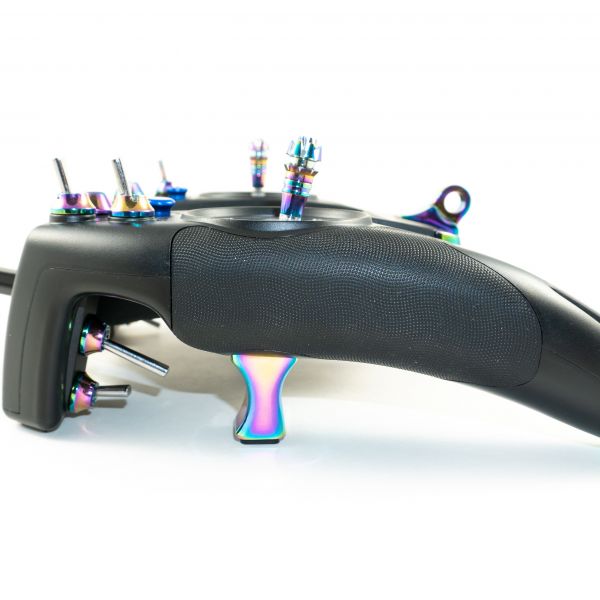









If you feel that your MS Excel activities create an unbearable burden on you, don’t wait for too long. Just ask for help. Do not assume that we cannot cope with it. We can handle even the most complicated Excel project https://prime-essay.net/buying-excel-exercises