Choppergirl's Edgy Sound Pack / Open-TX
 By choppergirl on Feb 06, 2021
By choppergirl on Feb 06, 2021
Menubar: █♞█ Choppergirl's Soundpack ▞ Choppergirl's Videos ▞ Choppergirl's Quadlantis ▞ edgy.air-war.org
Choppergirls' Edgy SoundPack for Open-TX (soundpack.air-war.org)
"I have the sound pack folks! Totally worth it. Gets a head turn every time!" -- Farmlands FPV TEA
I made this SoundPack while I was blind, as something I could still do for the hobby, since I could no longer fly quadcopters, only in the sim, as I could no longer read the OSD screens or settings menus inside FPV goggles. The idea was to move all telemetry reporting and feedback for switches to be audio at least for myself, to get rid of all OSD chartfunk off my screen so I could have an unobstructed view while flying aerobatics, and then I just decided to go the whole nine yards while I was at it, and record any sounds anyone else might need that flew planes or helicopters.
You can see how blind I was at the time, when you see I mispelled the main folder "Install" as "Imstal". Three years later, I see it for the first time today thanks to Theia :-) Wow, just wow.
You will drag the contents of the soundpack out of this folder onto your microSD card so it not affect function, so I'll leave it as is as a historical reminder of how much being blind sucked! Not just from everything being super blurred like looking through binoculars way out of focus, but losing the ability to see a lot of the colors which I wasn't aware of at the time. Some colors looked to me as one color, but were in fact another. When I got my eyes fixed and could see the full rainbow of colors again properly on a computer screen, I was like holy heck, they were all dayglo rich and intense to me, like seeing them all for the first time. It is truely wild.
Most all of my videos I made and flying in the sim I did while blind to a 42" 1080p TV screen sitting two feet away. When I could see again, I watched my videos again really for the first time, and saw things in them I didn't even know were there. Or that one I had recorded screen footage in acceptable medium or high resolution, and the next in very low resolution... it all looked the same blur to me. Fun!
↪ Step ① ➡ First subscribe to my Youtube Channel
Because you like to be in the loop and stay in the know. :-) I've moved my irrelevant videos off this page to their own page so you don't have to wade through so much crap: *Choppergirl's Videos**.
My Discord Server: https://discord.com/invite/TsbCNhFvzs
↪ Step ② ➡ Download Choppergirl's Edgy SoundPack for Open-TX
No adware, no viruses, no installer even, just 870 non-executable sound files. Free! Derrr.
Work's with Edge-TX too! For all intents and purposes, sound files on both Open-TX and Edge-TX are located in the same file structure place and work the same.
To download Click Here
Or download the same SOUNDPACK WITH A FEW DEMO MODELS included:
Same as above, but WITH FOUR EXTRA OPTIONAL DEMONSTRATION SAMPLE OPEN-TX MODELS:
https://github.com/choppergirl/soundpack/raw/main/Choppergirls%20Edgy%20SoundPack%20English%20for%20OpenTX%20with%20Sample%20Models.zip
Note that the sample demonstration radio models have a .bin file extension and may set off some anti-virus software programs for no other reason than having a .bin extension, which is why I have made two zip files, one without them (for those super paranoid), and one with.
The sample models are however not executed or executable, and are just binary aircraft model settings files, which I made to demonstrate some of the sound settings files and how to use them for you. They will also need to be renamed to be in sequence with your other models if you would like to try them, see included instructions. Their button assignments may not match your radio, but you can look at the code on your radio under Global variables, etc and see how it's all done.
One of the models uses all the buttons and trim switches on a big box radio (i.e., TX-16s) to read out and report Crossfire telemetry values back to you as seen in the demo videos.
The .wav Sound Files in both archives of course are just data files played by audio software and are not executable.
↪ Step ③ ➡ Install it, play with it, learn how to use it. Have phun! -- choppergirl
If the Soundpack is too big to fit on your particular microSD card, you may delete any of those sound files you won't be using or don't need to trim it down or save space on your microSD card, or you may select individual files or groups to copy over selectively.
There is an included Readme file with info on how to bind sounds to label your tranmitter switches.
You can also find information on features and instructions on how to install the Soundpack further down this page.
❤ Rock a New Girl on Your Radio ❤
This is a page about adding my custom speach sound pack (quick download link) to your radio control transmitter used to control flying Planes, Quadcopters, Helis, Gliders, and my favorite, Quadcopter Flight Simulators.
V2 release is available for download, which adds Simulator Voice Support for Liftoff, Velocidrone, RealFlight and Telemetry Support for Crossfire,. This pre-release includes about 125 new sound files, including the alpha bravo charlie military alphabet. It also includes optional editable transmitter models for the simulators and a Crossfire Checker voice reporting sound demo for full switch compliment trasnmitters.
27mb... 870 new sound files.. It will fit just fine on a 256mb microSD card or higher.
Non-executable sound files. Download with confidence that it's virus free.
WITHOUT MODELS: http://air-war.org/edgy/Choppergirls%20Edgy%20SoundPack%20English%20for%20OpenTX.zip
Most new transmitters come with a 512mb card which leaves you with plenty room to spare. It will fit just fine on a 256mb card if you nuke all the superfluous foreign language sound folders by deleting your /SOUNDS folder and completely replacing it with mine. Then the total SDcard contents will come out to be about 230mb, leavng you 10mb, or room for 1,000 models.
I also recommend you use Open-TX Companion and the Windows file viewer to pick out sound files to use, instead of scrolling through the insanely long list of sound files on your radio with the scroll wheel.
Unzip with Winzip, WinRar, newer versions of Windows file explorer, etc.
To install, just replace your /SOUNDS/en folder or the complete /SOUNDS folder if you have a256 card on your transmitter with mine included in the zip archive. Voila! Be sure to chose "English" (i.e. "en" ) as your radio language on the SYS gear icon tab at bottom.
More detailed quick instructions if you need them further down this page. -- choppergirl@air-war.org
What can you use audio sound files for?
- Verbal identification and confirmation of the function and positions of your transmitter switches. Beginner Vic-20 level, easy and simple, a piece of cake to do!
- Reading back telemetry values (for example, ground speed, altitude, rssi) or other values to you that couldn't access other wise. Intermediate C=64 level!
- Audio reporting of warnings or values (low battery, for example) when logical alarm conditions you set up are met so you don't have to watch them and can focus on flying instead. Advanced C=128 level!
- Decluttering your OSD from chart funk overload that obstructs and distracts your view and creates instrument fixation. Move all of them to audio reporting. You don't need to know your satelite count, altitude, ground speed, gps coords, rssi, or all that mess 99% of the time, so why have it obstructiong and reducing your view 100% of the time? Leave what you feel you absolutely think you obsesively watch all the time on the screen all the friggin' time, and move the rest to be reported on demand by you at the flick of a switch or press of a button. IMHO, the best OSD is no OSD at all. As an aerobatic pilot, I fly with zero OSD elments on screen for 100% unobstructed view, like I was swimming in it. Elite mode Amiga level unlock achieved!
Some nifty things about my Sound Pack:
➤ Drop in replacement for all other English Sound Packs
➤ 870 new audio files, more than any other sound pack
➤ If you use the Google Chrome, Microsoft Edge, Opera, or Chromium webbrowser that natively supports the .WAV MIME type, you can now browse and preview play individual sound files right from your webbrowser here: http://air-war.org/edgy/SOUNDS/en/
➤ From your desktop, you can browse in Windows Explorer and see the phrase said in the file, and sort by Album / Category. See how it looks in Windows Explorer here: http://air-war.org/graphics/edgy_dir_listing.jpg
➤ No more 4 different voices on your radio, finally your radio will talk to you in one voice.
➤ I down sampled everything to 16kbs, with no loss in sound quality, which should work on even the oldest transmitters, but let me know if otherwise
➤ Actively maintained, unlike all other sound packs
➤ Free! Download link is below the videos. Pimp your transmitter to the max with the latest and greatest. It's what you live for!
➤ Unlike those other sound pack chicas, I actually carve up the sky. Violently. Full acro. Battle. Bring it. Be warrior. Game face. Can't touch this! :)
➤ I'll keep you frosty and on your game. Don't just fly, tear up the sky... Play, play. My playlist to fly to: http://mv.air-war.org
➤ Let your transmitter watch and warn you of all the vlaues when they reach a certain point, you watch where you are going.
➤ Flying with friends? Turn them all down, on, or off with the twist of a pot setup as volume control
➤ Everyone else is flying the stock computer voice or if you're a creeper, the tired and jaded Amber. You're flying a new girl nobody's heard of before. Who's the cool one. Chyeah!
➤ When your friends ask, who the hell is that on your radio? You say it's Chopergirl, the patron goddess of aiir war! Guns guns guns, you're dead! Open up the portal, let the demon out!
Take your Open-TX transmitter to the next level
And, do it for free. Well, I mean, there's Commodore level programming work invovled...
➤ Discover more view by getting rid of all that OSD crap in your view... be able to see everywhere again... and not have to look past an ocean of Ascii text rubbish.
➤ You don't have Sharpie text written all over your glasses or car windshield, do you? Imagine trying to drive a car let alone fly with all that quatsch in the way. The best OSD is no OSD at all.
➤ Talking transmitters are just way more fun ! You need a new friend anyway you can control. And now, for the technical crapola... you geeks, nerds, techies, and propeller heads live for...
You could probably use my Soundpack voice sound files for other things too, like...
- adding speach to embedded Arduino projects
- setting up a covert shortwave Numbers Station
- mixing up a bizarre rap song
- make a talking wall / alarm / cuckoo clock
- splice together one bizarre ransom note style answering machine message like Archer to annoy his mom, eschew ever speaking to anyone ever again and instead answer all queries to you by flipping switches to give out pat little answers from your radio (I did that for a while from the Lazy Boy, to really tick off my mom)
- hack your creepy Furby to talk English in my voice, whateva!
All that's beyond the scope of this page. I'm just throwing it out there. I'll phuck the brains out of the first mortal tho that does the Furby thing, with the stipulation Freaky Furby gets to watch.
Be a powerful sneezer, and share this build far and wide with your friends ! It's the best hidden page on Rotor Builds : - )
Get it here
Direct Download Link from GitHub:
WITHOUT MODELS: http://air-war.org/edgy/Choppergirls%20Edgy%20SoundPack%20English%20for%20OpenTX.zip
Direct Download Link from AirWar:
http://air-war.org/edgy/Choppergirls%20Edgy%20SoundPack%20English%20for%20OpenTX.zip
Download Directory (if the above does not work):
http://air-war.org/edgy/
Project Home Page:
http://edgy.air-war.org
These are simply .WAV sound files, I'm not responsible for any nonsense or bizarre damage you are able to do with them (how?) or shenanigans that ensue by stiching them together piece meal into some bizarre answering machine ransom note or bad rap song or Tiktok video :-)
Quick install instructions
➦ ➦ ➦ Basically, you just replace your /SOUNDS/en folder on your TX's microSD card with my /SOUNDS/en folder.
That's it! For some, that's all you need to know.
For the challenged, step by step instructions....
- unzip the Zip archive to your desktop. You'll get a "SOUNDS" folder with another "en" folder inside of it. The "en" stands for "English".
- connect to your transmitter with a USB cable (or put your microSD in a card reader)3.
- in My Computer, backup your old microSD cards /SOUNDS/en folder if you wish, or rename it to /SOUNDS/en_original , or... just delete it
- drag and drop my new replacement /SOUNDS/en folder that you just unzipped
..... onto your microSD card drive using Windows Explorer
..... to simply replace your old /SOUNDS/en folder. (say yes to replace queries) - when done copying,,, disconnect safely from USB. you're done.
- if you don't hear new sounds when power cycling your radio, make sure your radio "Voice language" is set to "English" in SYS: Settings:(gear icon) 7.
-
Caveat: Note that if you don't use the other language sound packs, if you are pressed for space on your microSD card, you can delete them.
I highly recommend using Open-TX Companion to select sound files for your switches or functions, rather than chosing them from the radio interface. Typing them in from a computer keyboard is a lot easier than scrolling through hundreds of files with the scroll wheel, plus in Windows Explorer it's much easier to locate the name of the file you want especially if you need to configure many of them at one time. Note that Companion has a bug in it that won't let you blank out an entire text field and then start typing; you have to backspace but leave at least one dash there, then type, then go back and delete the dash, then finish typing your file name (if it goes out to seven characters).
➧➧➧ I hope you'll chose me as your co-pilot, because I live to play play in the sky, but if you don't like my voice, you can restore back to the stock /SOUNDS/en directory, or if you deleted it... download the computer voice generated soundsfiles again for your version of firmware under Sound Packs from https://www.open-tx.org/downloads are repeat the reinstall for it instead. This is a very simple and straight forward install, but if by some bizarre way you totally bodge things up, email me and I'll try to help.
Read Me File is included in the Sound Pack
Or you can read it here: Read Me File: http://air-war.org/edgy/_ReadMe.txt
Contacting Choppergirl
Questions? Comments? Input? Advice? Brilliant Ideas? Requests? Hate mail? Suggestions? Bug Reports? Neat things you do with audio reporting I haven't thought of yet? Positive Reinforcement? Email me... choppergirl@air-war.org
Be a powerful sneezer, and sharethis page with your RC groups and friends. This is one of my funky weird little passion projects that I keep polishing up for some reason.
Be sure to smash the ❤ Heart Like button at the top left corner of this build, it's kind of hard to find from the header graphic, if you like it !
choppergirl@air-war.org
http://choppergirl.air-war.org
Menubar: █♞█ Choppergirl's Soundpack ▞ Choppergirl's Videos ▞ Choppergirl's Quadlantis ▞ edgy.air-war.org
Photos
Part List
Show stores (9)Tyro 119 Flight controller pinout drawing:
https://www.youtube.com/channel/UCcVXSCWtJUigTIGek4cMtkA/community?lb=UgkxPcIZMwQTqb_nte4xyh4yMexmlnC1QVdk
Nothing screams newb to a girl more than you running a stock sound pack on your radio.
Because dragging and dropping files onto a microSD card is too hard for you.
You did the bare minimum to get your equipment in the air, and that speaks volumes
as to what amount of effort you'd put into a relationship to get your jollies off...
I just find out that for 2 years Firefox has been flagging my .zip file download link consisting of nothing but sound files as "an insecure download" and blocking it in the Firefox download manager for no other reason than it was hosted with an http:// link and not an SSL Certificate https:// link... I don't run SSL on my personal webserver because.. why?
After much cursing at Firefox and Github, I finally find the Download button on Github on my project page where I can share a link to my .zip file, and can host it there again with a fast download link and via an https:// link that won't tick off Firefox.
So if such a warning ever gave you pause for thoguht, here's a fast Github https link to the Sound Pack .zip file...
///works with Edge-TX too.. because.. well, sound file wise, they are both the same..
WITH FOUR SAMPLE EXTRA .BIN DEMONSTRATION MODELS:
https://github.com/choppergirl/soundpack/raw/main/Choppergirls%20Edgy%20SoundPack%20English%20for%20OpenTX%20with%20Sample%20Models.zip
Users never give any feedback, so.. you never know...
If either of these links set off your download manager in any web browser, or erroneously tick off any anti-viral software, let me know. They're just nonexecutable .wav sound files, .txt text instruction files.. and in the optional models pacakge.. also .bin RC model data files, and .jpeg image files.
I just figured out how to bind the Trim Button Momentary Switchess to Channels, and thereby control the Liftoff Menu System and other things you would normalyl use the keyboard and mouse for, directly from your transmitter as controller, threefore I can finally pimp my Liftoff Model to be the most elite setup ever with some strategic button assignment planning.
32 channels - 4 AETR channels leaves me with 28 momentary transmitter buttons on my transmitter (not counting SI/SJ type button add mods) I can assign to Liftoff functions (and yes, I got that many buttons I can use).
I am going to record Audio Feedback Tracks for the following Liftoff functiosn that you can control via pressing a momentary switch or toggle button from your transmitter...
New voice verbal confirmation tracks to record:
=== LIFTOFF ==========================
Right
Left
Up
Down
Confirm
Cancel
Exit
Pauxe
Arm
Reset (have)
Rewind
Flight Mode Toggle
FPV Noise Toggle
Viewpoint Toggle
line of Sight Toggle
Fish Eye Toggle
Camera Angle Down
Camera Angle Up
Increase FOV
Decrease FOV
Free Flight Walk Toggle
Real Time Ranking Toggle
Drone Sensor Data Toggle
Turtle Mode (have)
Move Forward
Move Backwards
Move Left
Move Right
Look Up
Look Down
Look Right
Look Left
Jump
Place Drone
Push to Talk
Place Object
Remove Ojbect
Rotate Left
Rotate Right
Cycle View
Cycle Place Mode
Erase Toggle
Clear Selection
Translate Gizmo
Rotate Gizmo
Scale Gizmo
Hide UI
Next Music Track
Play Pause
Fast Forward
Rewind
Spectate Next
Spectate Previous
ViewPoint Toggle
=== VELOCIDRONE ==========================
Race Start
Camera Angle
Camera FOV
Screenshot
Reset (have)
Recharge battery
Custom Reset Position
BetaFlightProfile
Arm Motors (have)
Flip After Crash (have: Turble Mode)
Fire (have)
=== DRL ==========================
Restart
Recover
=== ORQA ==========================
Reset (have)
=== Crossfire ==========================
Min
Max
1RSS Uplink - received signal strength antenna 1 (RSSI) TBS CROSSFIRE RX
2RSS Uplink - received signal strength antenna 2 (RSSI) TBS CROSSFIRE RX
RQly Uplink - link quality (valid packets) TBS CROSSFIRE RX
RSNR Uplink - signal-to-noise ratio TBS CROSSFIRE RX
RFMD Uplink - update rate, 0 = 4Hz, 1 = 50Hz, 2 = 150Hz TBS CROSSFIRE RX
TPWR Uplink - transmitting power TBS CROSSFIRE TX
TRSS Downlink - signal strength antenna TBS CROSSFIRE TX
TQly Downlink - link quality (valid packets) TBS CROSSFIRE TX
TSNR Downlink - signal-to-noise ratio TBS CROSSFIRE TX
ANT Sensor for debugging only TBS CROSSFIRE TX
GPS GPS Coordinates TBS GPS / FC
Alt GPS Altitudes TBS GPS / FC
Sats GPS Satellites acquired TBS GPS / FC
Hdg Magnetic orientation TBS GPS / FC
RxBt Battery voltage TBS GPS / FC/ Crossfire Rx/ Core
Curr Current draw TBS GPS / FC/ Crossfire Rx/ Core
Capa Current consumption TBS GPS / FC/ Crossfire Rx/ Core
Ptch FC Pitch angle FC
Roll FC Roll angle FC
Yaw FC Yaw angle FC
FM Flight mode FC
=== RealFlight ==========================
Dual Rates
Flaps *have)
Smoke
Mode
Throttle Hold
Ail. Rate
Rudd. Rate
Reset (have)
Select
Cancel (have)
Up (have)
Down (have)
=== FrSky Telementry Information: ==========================
https://ardupilot.org/copter/docs/common-frsky-protocol-info.html
Someone asked me to record "Pull up! Pull up! Terraine! Terrain!" so I'll knock that one out as well. Any other voice tracks that would be very handy you think I should knock out while I'm at it, reply to this thread.
I'm really, really backlogged on producing How To Videos redarding installing/using/getting the moust out of... my SoundPack... because well, I just hate the idea of making them... so if anyone is out there who absolutely lives to produce How To Videos and wants to get with me and collaborate, hit me up. Nobody will, but I thought I'd put it out there and sk anyway.
choppergirl / Airwar
https://rotorbuilds.com/build/26173
Wow, at 3,000 views, I joked, next stop, 5,000! since traffic was grinding to a halt.
Should of made it a Guide insead of a Build Page, but I didn't knwo about the Guides. I kept updating my page every week anyway.
I just reached 5,000!
Next stop, 10,000
Thank you! I started the design to set motor and stack position and just experimenting with different arm end core design, and at some point it was ready :D :D
So apparently, there is a fork of Open-TX to get the stagnating 2.4 release moving along... and the fork is called Edge-TX ( https://edge-tx.org/ ) This could be where Open-TX is headed... assuming it doesn't crater or get folded back into Open-TX.
I just proposed in their Discord that they were welcome to bundle my Edgy SoundPack as the default Voice shipped with Edge TX. But I literally have gotten zero feedback about it from anyone. My impression is mostly conjecture...that most people have no idea how to install it, why they would want it, what they would use it for, aren't intrested in doing any more than the bare minimum to get their transmitter to control their quad, or just outright dislike or hate my voice or are just pervy people who prefer autotuned Amber.
Ifyou hate my voice, let me know now, so I can cease and desist and you won't one day be flashing Edge Tx to your radio only to find what the hey, !!@#$%% choppergirl is bundled in it, I didn't want... THAT. All 2 cents welcome, but be nice.
Spotting the "Killer Variety XT-60"
Picture: https://rotorbuilds.com/pictures/f_13906_WoBisNuQWNloQ95WLCAUv5U1V.jpg
Note how jacks come right up to the plastic case housing lip, and are not recessed nearly enough by a factor of 1/10th what they should be, defeating any reverse polarity mating protection offered by the design of the plastic housing. Do not rely on color or shape of housing - what you are looking for is the depth of the gold colored jacks inside in reation to the edge lip of the plastic mating housing around it. I'll try and take a side by side picture with an okay XT-60 at the exact same angle later- it's 6am atm.
Here's a quick test I came up with of how you can tell if you've got an equipment "Killer" variety male XT-60 connector on your quad or other equipment. Press your index finger against the open end of it. If you can feel the two metal prongs pressing into your finger (almost immediately, actually), you've got a bogus connector. If you can NOT feel the prongs poking into your fingers, you've got a good one.
Good = prongs recessed 2.00mm, not abke to feel prongs at all
Bad = prongs recessed 0.20mm, feel them poking into your finger
If your cap has some juice in it, you might get zapped (maybe) if you have a killer variety, but it will across your fingertip and not through your heart so it shouldn't kill you. I checked my DJI goggles male connector, and mine was okay, so there may be a good widely available reference connector of how one should feel / look for you.
Today:
Hello Flywoo Customer Service...
I bought your Flywoo 7" Mr. Croc about a yearago.
After only one flight, I completely fried the ESC by mating the battery connector in backwards on the bench and have not flown it since as the ESC was immediately destroyed. Half of the FETs on the ESC are dead.
This is not suppose to be possible with an XT-60, but it did, within one second with a loud pop and burnt smell.
It perplexed me how this happened, as it wasn't suppose to be possible at all, but I have figured it out today.
The black XT-60 used on your Flywoo Mr Croc, at least my V2 motor version, and possibly any other quads you build with this brand of male XT-60 connector, is not built to spec and defective and carries a high risk potential of unnecessarily damaging the quad.
The defect lies in the use of the black XT-60 male connector on your quad.
The metal jacks inside come right up to the lip of the plastic housing, and are only recessed about 0.20mm
This defeats the safety mechanism that is built into an XT-60 manufactured to spec that keeps these jacks from making contact when plugged in backwards.
On a standard yellow male XT-60, the clearance between the top of the metal jacks housing is 2.00mm... about 10x deeper from the lip of the housing, preventing both contacts from making contact.
If you have a Flywoo quad, or well maybe otherwise, this post is my way of warning you to check your XT-60 male connectors and make sure the metal jacks don't come right up almost to the plastic lip of the housing. A proper one should have the tips recessed 2.00mm below the lip of the plastic housing, not less... like.. in this case... 0.20mm
Did you find one on your stuff? If so, what brand/model.
Whatever you do, don't plug a battery in it backwards to test or you'll fry out components. Use my finger test, a small ruler, digital calipers, or visually compare it to another XT-60 connector. Sude by side, you can see the difference between 0.20mm and 2.00mm
Anyone who wonders why a 1:10x ratio manufacturing mistake would matter, consider trying to use a 1 foot x 1 foot bathroom by someone who read the architectural blue prints wrong, versus a 10 foot by 10 foot bathroom. The first bathroom, you don't entirely fit inside and are probably peeing on the wall and yourself. The second, you have luxuiousy room for a tub, a shower, a toilet, a sink, mirror, cabinets, and even a tanning bed if you so desired. Sorry for the graphic example, but it's the first one that came to mind when I pulled out a metal tape measure.
I've asked my friend with a Flywoo Explorer LR, if his Flywoo uses the same incorrectly manufactured connector. Its a silent snake waiting to bite you bad.
OMG, Flywoo customer support is dense. They don't get it that I am trying to help them.
They offered me a 10% discount on a replacement flight controller. My quad ESC is fried. There is no help for it but an entire replacement quad.
I bought a replacement ESC, I've got the equipment and know how to install it, but not the vision any more. So yeah, no help for this quad ATM but an entire new quad. Which I'm not asking for. All I want is for them is to source a better XT-60 so other people won't get burned.
I got my new Hayear 51mp digital microscope early today; I mounted it on my ceiling pointing down. Check out the pics! I didn't like the short stand I bought for it, the magnification was way too great, but up on the ceiling the distance its just right, and it's out of the way and no vibration from moving your work. I used a salvaged broken bendy arm desk lamp as the mount.. took out the guts and the shade off, snipped a hole in the back, and stuck it through using strofoam to hold it in place..
First picture is of that on the ceiling, second picture is at zero digital zoom on my 46" flatscren TV, and 3rd picture is at miximum digital zoom (2x) via the infrared remote, which is might turn out very handy. If I moune my lighting on the ceiling pointed at the work, everything really will be out of the way. I wonder why nobody's done it this way before. No shake at all from sliding your work around.
I hope it works out for me. Now, whether an almost blind girl can solder those bloody tiny crossfire nano pads with this Insanoscope... remains to be seen... not looking forward to it!
https://rotorbuilds.com/pictures/f_13906_8dTLNYokhY2T6k0JAG4sqBslI.jpg
https://rotorbuilds.com/pictures/f_13906_IgtqYv51IJvyaDbKyxrtBgYOM.jpg
https://rotorbuilds.com/pictures/f_13906_vBEPKhGsazEk0QZfr5NVuhQc0.jpg
https://rotorbuilds.com/pictures/f_13906_2WBf2hLKzt9gJUxyp8lLPD03N.jpg
https://rotorbuilds.com/pictures/f_13906_blBYo295wEaskIenqJMajXsdk.jpg
https://rotorbuilds.com/pictures/f_13906_f0hzzoWqR4dGQ5gJqDWvKSuRQ.jpg
If anyone asks why I have a desk lamp mounted upside down on my ceiling, just tell them it's because I fly aeriobatic quadcopters... upside down, right side up, makes uh no difference to meeee.... https://rotorbuilds.com/build/26173
Fpvdronepilots.com banned me yesterday for posting a picture of my pilots license, and deleted my old annoucnement about my Soundpack, and Rotorbuilds hid my Soundpack build page from the public apparently for adding videos from my Youtube Channel. I thought the guys at HomebuiltAirplanes were bad for banning me for asking if I should take an aviation job in the Arctic. Like seriously, wtf. Hackers would built the internet would never be down with this level of censorship. That delete and ban button is for robot spam, not censorship.
My license: http://air-war.org/graphics/license%20to%20frolic%20in%20the%20sky.jpg
Rotorbuilds hides my build off my profile, featured, and leaderboard: https://rotorbuilds.com/profile/13906
Sound Pack Page: https://rotorbuilds.com/build/26173
Could I do this aviation job: https://www.homebuiltairplanes.com/forums/threads/could-i-do-this-aviation-job.33254/page-2#post-523826
I left gneeral aviation because 50% of the guys were total flaming Republican arrogant misogynistic douchebags and millenial haters. Well dang, if I'm going to get censored by quadcopter forums, I'm just not going to develop for the hobby any further.
You wonder why there are no girls in your hobby, now you know... shrug efff this.
Granted, I think the more shaggy and cruffly renegade skateboarder hippie types of you are cool and down with me; it's those DJI Mavic Level mode fliers that are probably getting my goat up...
/end rant
You need an Open-TX based transmitter to make use of this such as the Radiomaster TX-16, Jumper T16 or T18, Taranis QX9D, TBS Tango, or many others, etc.
-
This Sound Pack is free, and is released under the GPL - it costs you nothing to download and install.
-
I may make a How to Rock a Sound Pack video, on how to get the most out of a sound pack and turn your TX into a Transmitter of the Gods. My TX is tricked out to do a whole lot more, but I was in a 10 minute rush to make the demo video.
- If there is enough interest, I'll make another major release (aka "Snarky") in the future, or an ♠ Expansion Pack ♠, or an ♦ Auxilliary Pack ♦ with a lot more custom sounds (such as swap ins for Hello/Goodbye) you can drag and drop and swap in.
Brilliant! Very nice work!
Thanks! If there's enough interest in the long run, I'll do a massive expansion pack for it. These are what I consider the base foundation files, to be a drop in replacement for any ohter English sound pack, and establish a beachhead... and get it out in front of the community for some feedback and real world use.
Find it on your favorite forum!
Here's a list of RC forum threads and posts I've made to annouce my Sound Pack for Open-TX:
Quadcopter Forum:
http://quadcopterforum.com/threads/choppergirls-edgy-sound-pack-english-for-all-open-tx-transmitters.25452/#post-81222
DIYDrones:
https://diydrones.com/forum/topics/choppergirl-s-sound-pack-for-open-tx-transmitters
FPV Drone Pilots:
Drones.Org
https://www.drones.org/forums/t/choppergirls-edgy-sound-pack-for-open-tx-transmitters.44/
InfoFPV
https://intofpv.com/t-choppergirl-s-edgy-sound-pack-for-open-tx-transmitters
Welp, I just bought this bloody expensive pink digital microscope to try and do severe micro-surgery on my quad and resolder in a new ESC after I fried the original one by plugging in the XT-60 backwards on the bench...
https://www.aliexpress.com/item/1005002192778919.html?spm=a2g0o.home.s_00008.15.650c2145azJxSz
Yes, apparently, you can plug in XT=60's backwards, and I had marked all of mine before hand with a red/black sharpie marker with +/- signs on every yellow XT60 connector I ahd so it would never happen... but guess where the one and only black XT60 connector was... on my Flywoo Quad :-/ Only takes less than a second and 50% of your FETs are fried in one loud spark pop.
Not looking forward to it at all, because they soldered all the leads on the bottom side of the ESC to make it look clean, wheich means I literally ahve to take off all the motors and tear the thing completly apart. Do not solder to the bottom of ESC's... it's a bad idea obviously.
Guides & Reviews
AirbladeUAV has done it again and this time they've brought long range to the 5" class! Based on the popular Transformer Mini, the new Transformer 5" Ultralight adopts a lot of the same design philosophies with larger props and more payload capacity. It can fly upwards of 20 minutes on a 4 cell Li-Ion battery pack and in ideal conditions it's got a range of over 4 to 5 miles. In this guide I'll walk..
Read moreWith the release of the DJI FPV Drone cinematic FPV has become a lot more accessible, but you certainly don't want to crash a $750 drone! The QAV-CINE Freybott is a compact, lightweight cinematic FPV drone that can take a hit and keep going. It's a lot safer to fly indoors and around people. With a naked GoPro or the SMO 4k you can capture some great stabilized footage. In this guide I'll show you..
Read more









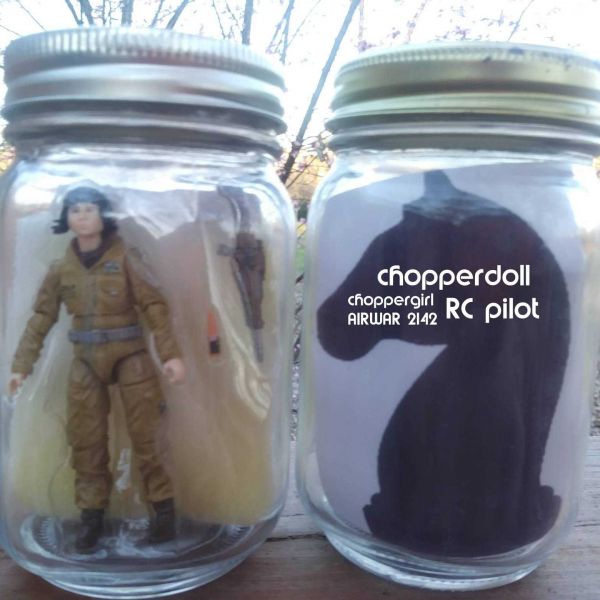










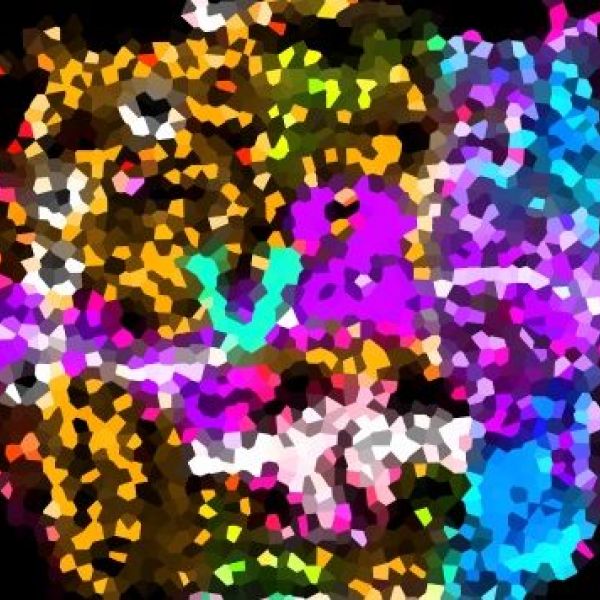
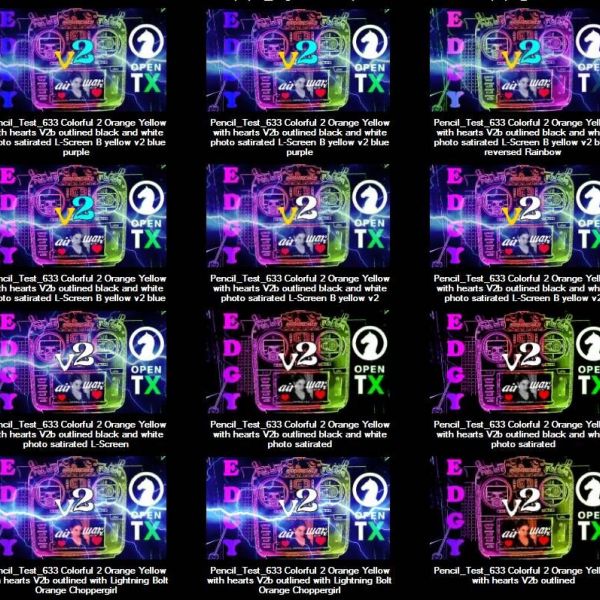














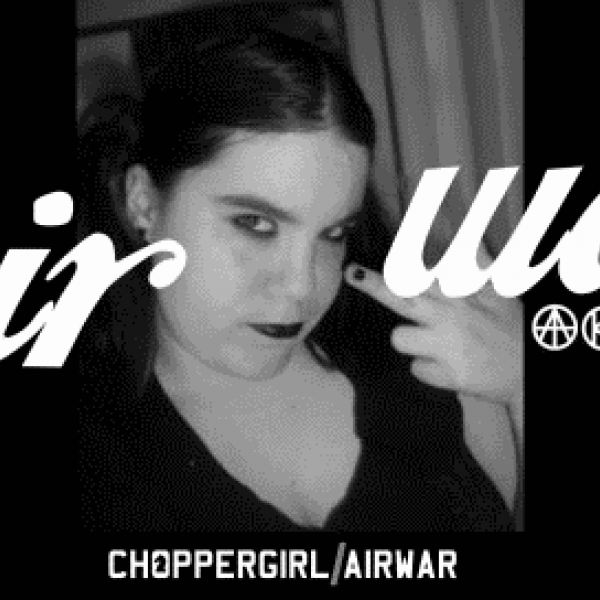

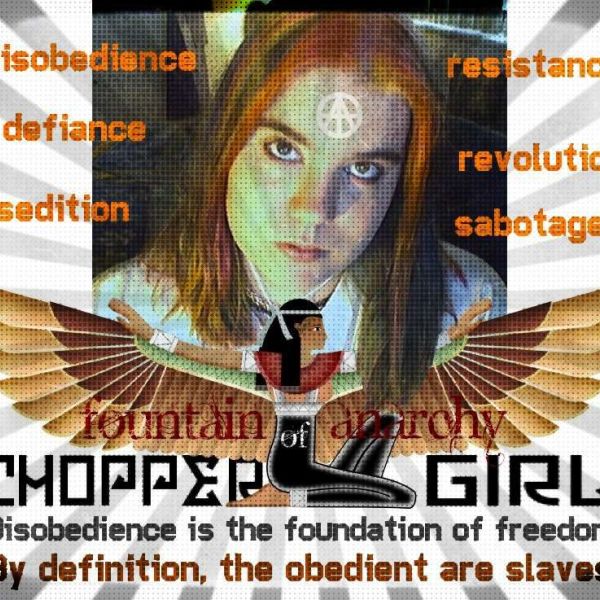

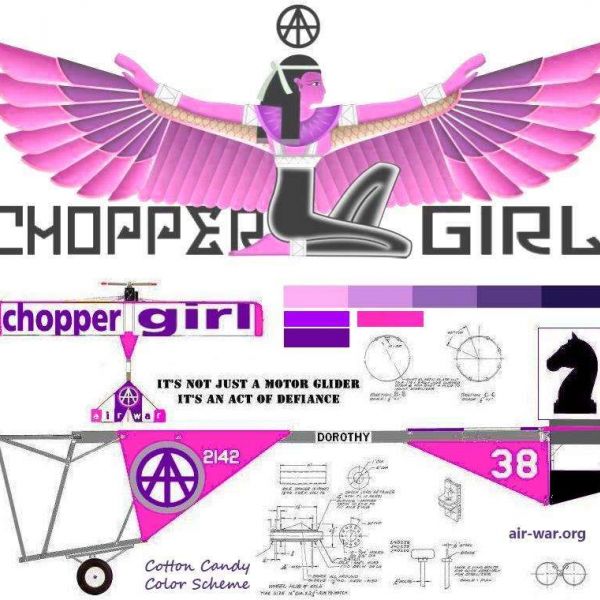



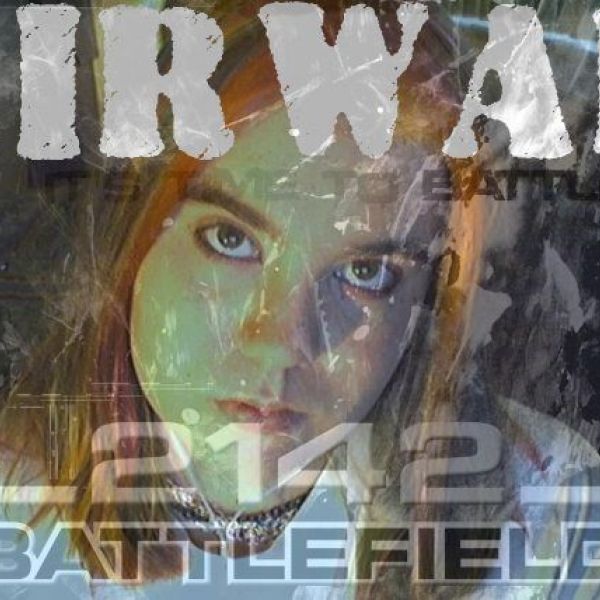





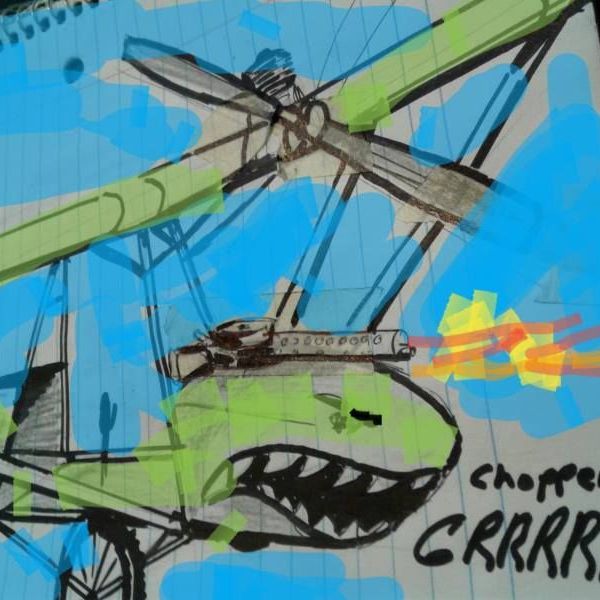






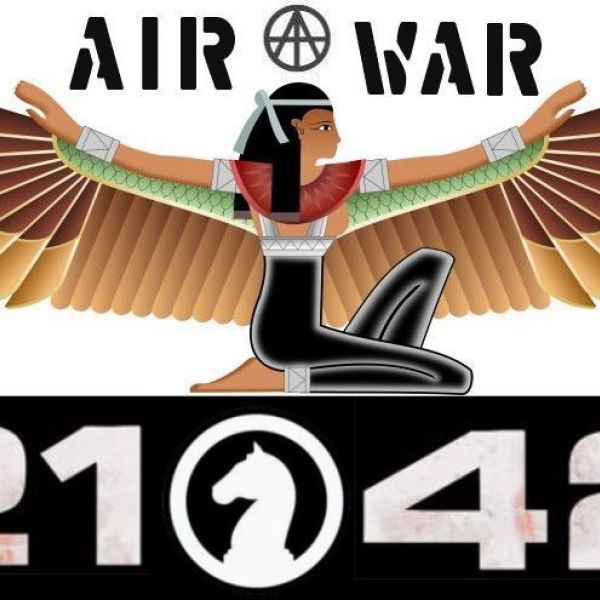
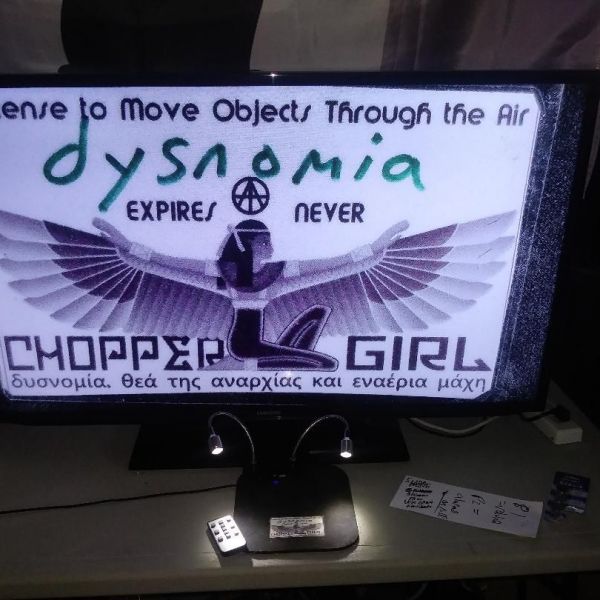





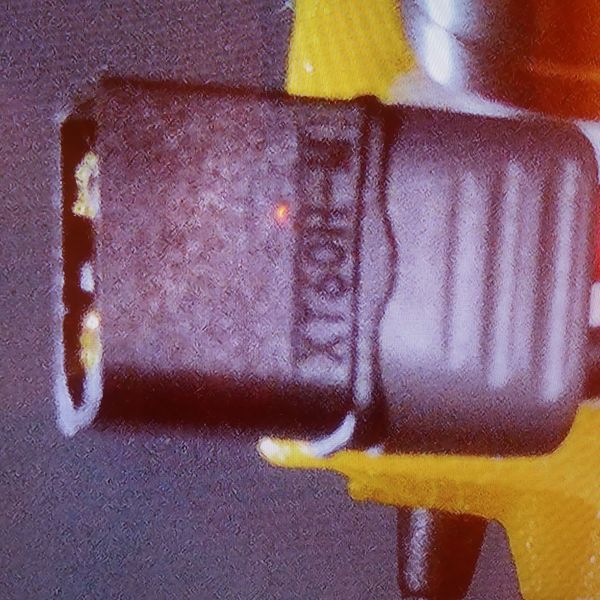



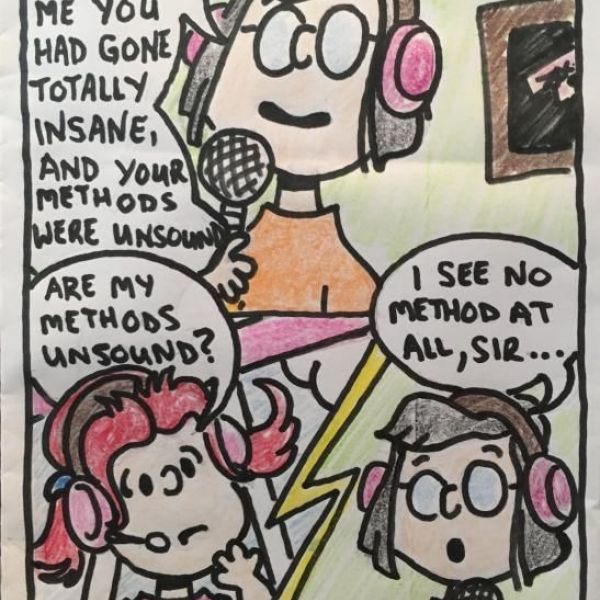
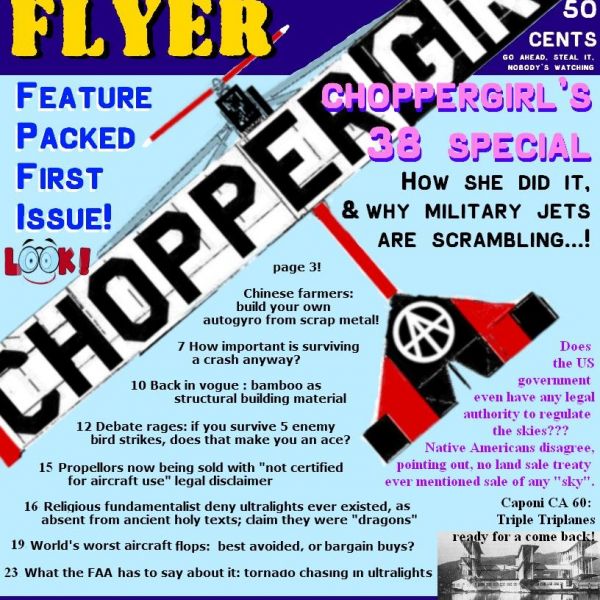
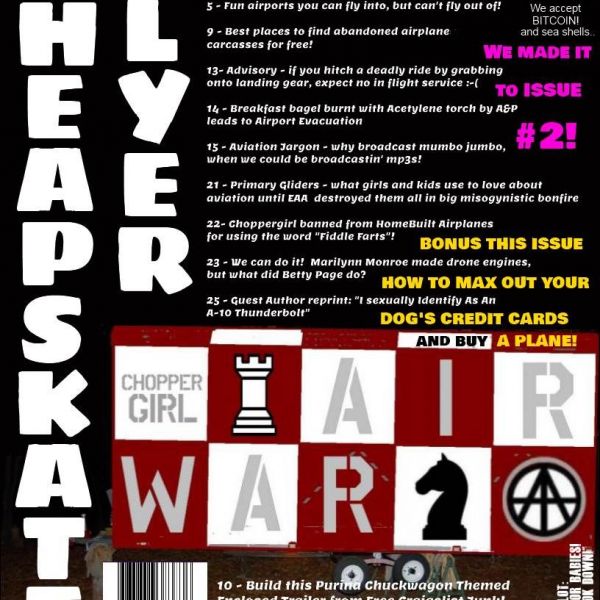
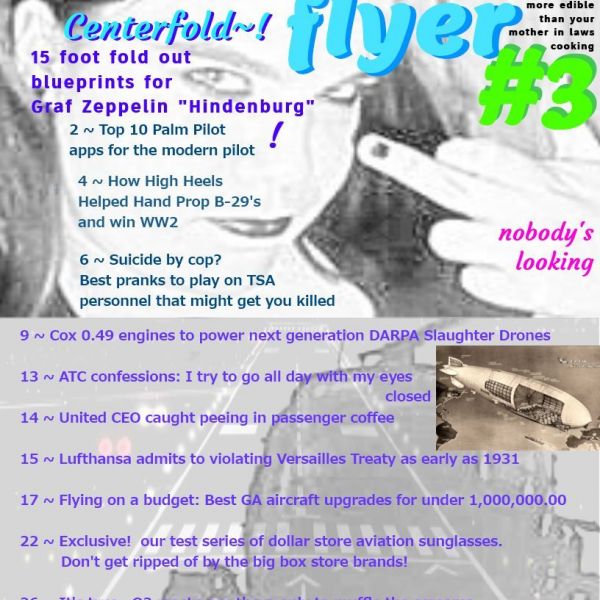














http://edgy.air-war.org/
http://edgy.air-war.org/